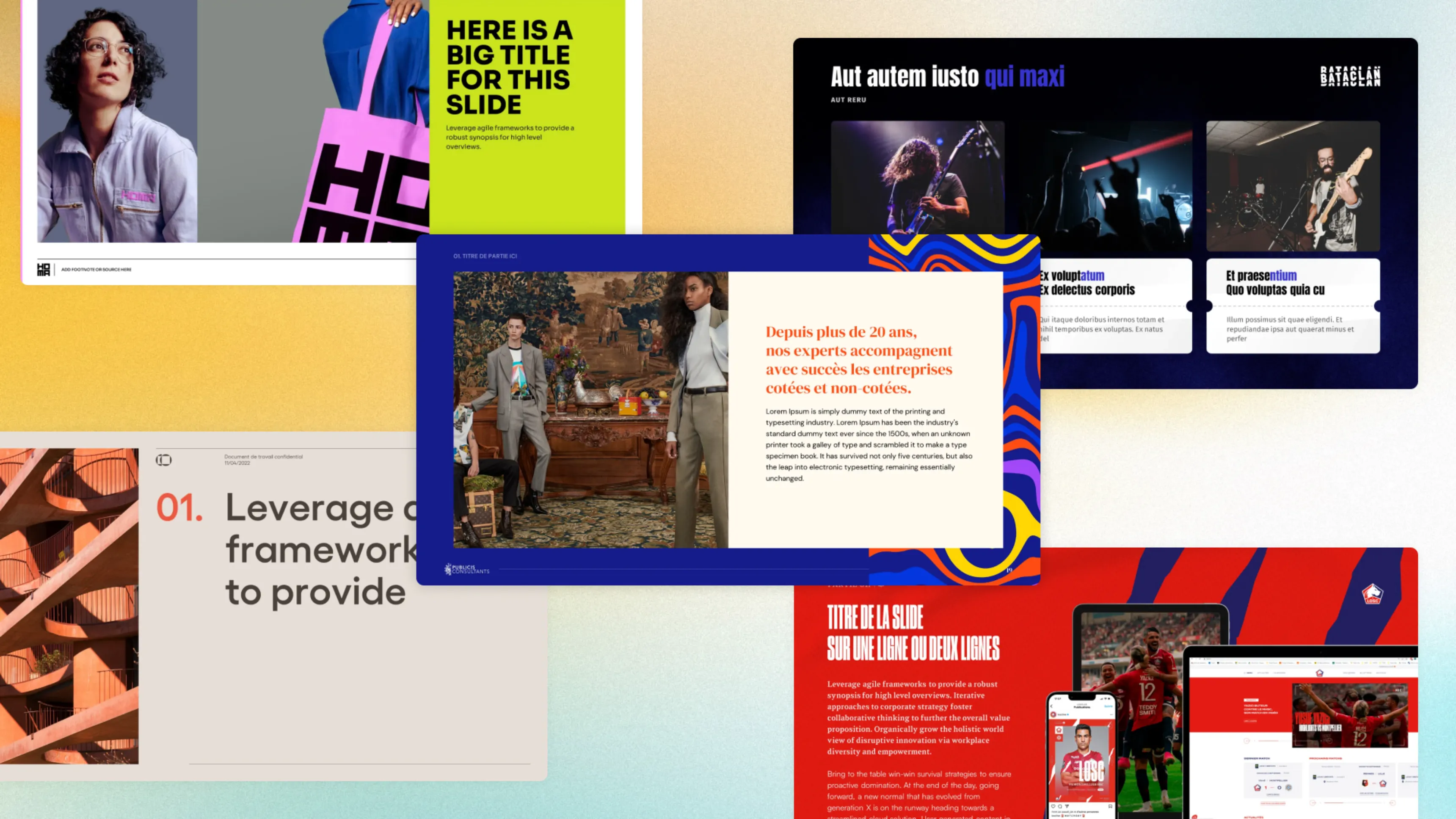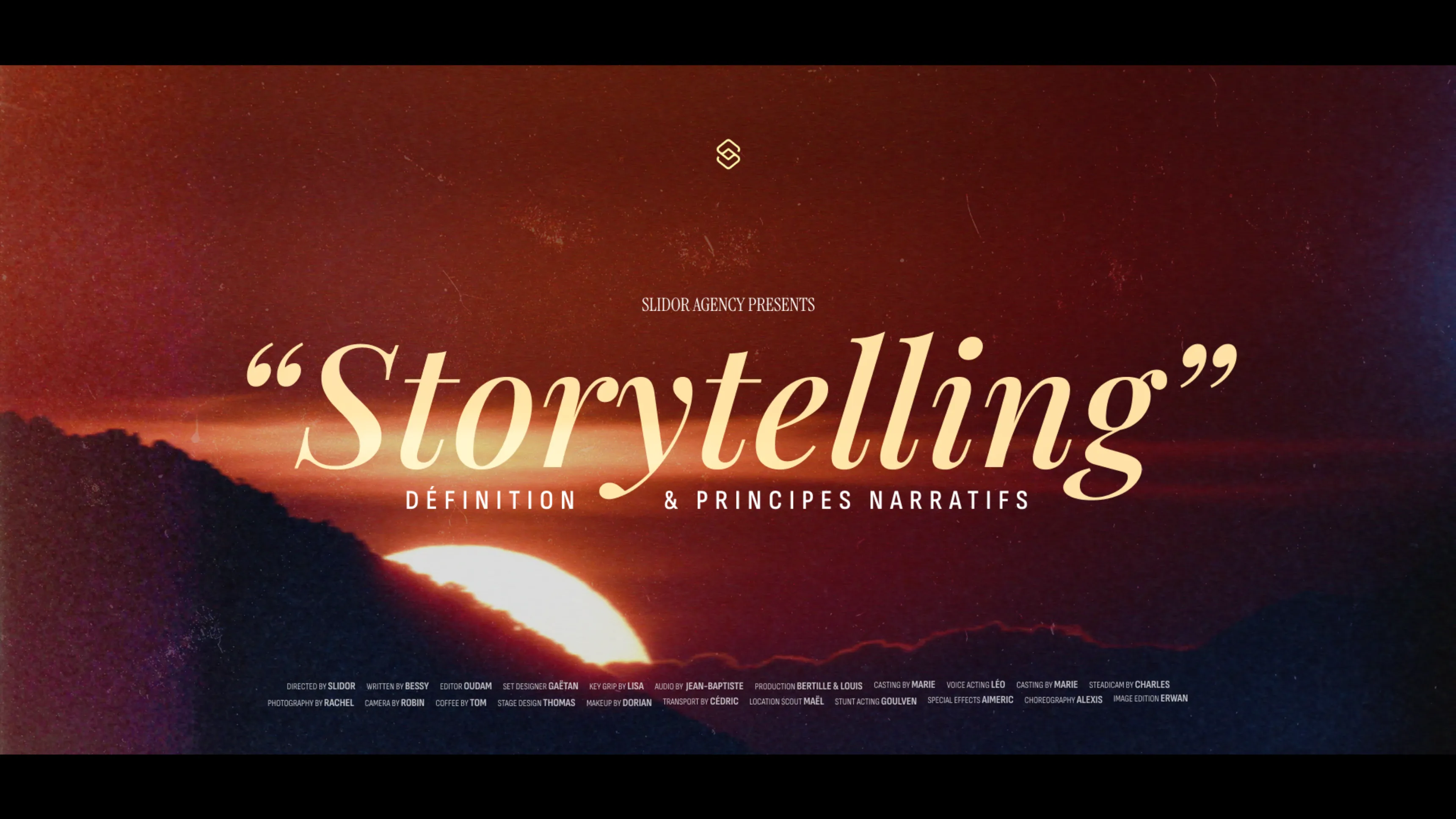.svg)
Event presentation design: how to captivate your audience


Event presentations face unique challenges that separate them from boardroom meetings or video calls. You're presenting to hundreds or thousands of people in venues you've never seen, using equipment you can't test beforehand, under lighting conditions you can't control.
Standard presentation design falls flat at events. Text that looks fine on a laptop screen disappears when projected in a bright conference hall. Colors that pop on your monitor wash out under stage lights. Animations that seem subtle become invisible to audiences 100 feet away.
Event presentation design requires special considerations for scale, visibility, and impact. This guide shows you how to create presentations that command attention, engage large audiences, and deliver your message powerfully across any venue.
Understanding Event Presentation Contexts

Conference presentations compete with distractions that don't exist in smaller meetings. Audience members check phones, have side conversations, or focus on networking rather than your slides. Your design must capture and maintain attention in ways that standard presentations don't require.
Keynote speeches demand maximum visual impact to support speakers addressing thousands of people. Every design element should amplify the speaker's message rather than requiring detailed study or close examination.
Breakout sessions allow for more intimate presentation styles but still require consideration for room size and audience distance from screens. Design should accommodate both the person in the front row and the attendee sitting in the back corner.
Trade show presentations often run continuously or semi-continuously with varying audience attention levels. Design for quick comprehension by passersby while providing enough depth for engaged viewers.
Workshop presentations need to support learning objectives and potentially include interactive elements. Clear information hierarchy and supporting materials become crucial for educational effectiveness.
Virtual events add another layer of complexity as presentations must work across different screen sizes and viewing conditions. Event presentation design increasingly needs to accommodate both in-person and remote audiences simultaneously.
Designing for Large Screens and Venues


Scale relationships change dramatically when presentations move from laptop screens to massive projection systems. Elements that feel balanced on a 13-inch display can appear tiny and insignificant on a 30-foot screen.
Image resolution requirements increase significantly for large-scale projection. Standard web-resolution images that look fine in small presentations become pixelated disasters when blown up for event screens.
Viewing distance calculations help determine appropriate sizing for text, images, and graphic elements. The furthest audience member should be able to read and understand your content without strain.
Screen aspect ratios vary widely across event venues. Design presentations that work well in both widescreen (16:9) and traditional (4:3) formats, or create specific versions for known projection systems.
Multiple screen setups require consideration for how content will be displayed across various surfaces. Some venues use side screens, confidence monitors, or live streaming displays that affect design decisions.
Projection brightness limitations can wash out subtle colors or low-contrast elements. Test presentations on actual projection equipment when possible, or err on the side of higher contrast and bolder elements.
Environmental factors like ambient lighting, audience viewing angles, and venue architecture all impact how your presentation appears to attendees.
Color and Contrast for Maximum Visibility

High contrast becomes essential when presenting to large audiences under varying lighting conditions. What appears readable on your computer screen might be invisible under bright stage lights or in sunlit conference halls.
Dark backgrounds with light text often work better for event presentations than traditional light backgrounds. Dark slides reduce eye strain in dimly lit venues and create more dramatic visual impact.
Color saturation should be increased for event presentations compared to standard business slides. Subtle, muted colors that appear sophisticated in small meetings can look washed out when projected at large scale.
Brand color adaptation may be necessary to ensure visibility and impact. Your organization's brand colors might need adjustment for event contexts while maintaining recognizable brand identity.
Color blindness considerations become more important with larger, more diverse audiences. Ensure that color-coded information remains understandable through alternative visual cues like shapes, patterns, or labels.
Lighting condition variables affect color perception significantly. Stage lighting, venue ambient light, and projector specifications all influence how colors appear to your audience.
Test color combinations on actual projection equipment whenever possible. Colors that look vibrant on computer monitors can appear completely different when projected in event settings.
Apply the same attention to color theory used in effective data visualization to ensure your message remains clear and impactful across different viewing scenarios.
Typography for Impactful Event Slides

Font size requirements increase dramatically for event presentations. Text that seems appropriately sized for small meetings becomes unreadable when viewed from the back of a conference hall.
Minimum font sizes for events start at 36 points for body text, with headlines requiring 60 points or larger. These sizes might seem excessive on your design screen but prove necessary for audience readability.
Font choice impacts legibility at distance more than in close-up viewing. Clean, bold fonts like Arial Black, Helvetica Bold, or Impact work better than delicate typefaces that lose definition when projected.
Letter spacing and line spacing need adjustment for large-scale display. Increase spacing to improve readability and prevent text from appearing cramped when viewed from significant distances.
All-caps text creates maximum impact for headlines and key messages. While generally discouraged in standard presentations, strategic use of capitals can enhance visibility and emphasis in event contexts.
Font weight variations help create hierarchy that remains visible at large scales. Use bold and extra-bold weights to ensure important information stands out clearly.
Avoid decorative or script fonts entirely in event presentations. These typefaces lose legibility quickly when scaled up and viewed from distance.
The principles of professional font selection become even more critical when presenting to large audiences where readability directly impacts message effectiveness.
Using Photography in Event Presentations
High-resolution photography becomes non-negotiable for event presentations. Images that look acceptable on computer screens can appear blurry or pixelated when projected at large sizes.
Image composition should account for viewing distance and screen size. Details that are clearly visible in small images might be lost when viewing from the back of a large venue.
Dramatic photography works better than subtle imagery for event presentations. Bold, high-contrast images with clear focal points capture attention more effectively than nuanced or artistic photographs.
People photography should feature clear, recognizable expressions and gestures. Subtle facial expressions or body language that communicate effectively in small settings might be invisible to distant audience members.
Background removal or color overlay techniques can help text remain readable over photographic backgrounds. Event presentations often benefit from simplified image treatments that prioritize message clarity.
Stock photography selection requires extra scrutiny for event use. Generic or overly used stock images can undermine credibility when displayed prominently to large audiences.
Image licensing considerations become more important for event presentations that might be recorded, live-streamed, or shared widely after the event.
Animation and Transition Strategies
Bold animations work better for events than subtle effects that might be missed by distant viewers. Movements need to be large enough and dramatic enough to register across the entire venue.
Timing considerations change for event presentations as audiences need more time to process information when viewing from distance. Slow down animations and allow longer pauses between reveals.
Entrance effects should be dramatic enough to capture attention in environments full of distractions. Simple fades might be invisible while bold wipes or dramatic zooms effectively direct audience focus.
Slide transitions can help maintain audience attention between topics. Quick cuts work well for maintaining energy, while dramatic transitions signal major topic changes.
Motion graphics and video elements add dynamic energy to event presentations. Consider incorporating animated logos, moving backgrounds, or video clips to enhance visual interest.
Presentation software limitations vary across different systems and venues. Keep a backup version with simplified or no animations in case technical systems don't support your designed effects.
Technical rehearsals allow testing of all animated elements on actual event equipment. What works smoothly on your laptop might stutter or fail on different projection systems.
Designing for Different Event Types

Technology conferences expect cutting-edge presentation design that demonstrates innovation and technical capability. Bold graphics, data visualizations, and dynamic elements align with audience expectations.
Medical conferences require precise, credible design that supports complex information sharing. Clean layouts, accurate diagrams, and professional photography build trust with clinical audiences.
Sales and marketing events benefit from energetic, persuasive design that builds excitement and motivation. Dynamic colors, compelling imagery, and clear calls-to-action support business objectives.
Academic conferences need scholarly presentation design that emphasizes research credibility and detailed information sharing. Conservative layouts with clear data presentation and proper citation formatting suit academic contexts.
Creative industry events allow for experimental design approaches that showcase artistic capability. Unique layouts, custom graphics, and innovative visual treatments demonstrate creative expertise.
Corporate events require presentations that reinforce brand values and organizational messaging. Consistent brand application and professional polish align with corporate communication standards.
Nonprofit and advocacy events benefit from emotionally engaging design that supports mission-driven messaging. Compelling storytelling through visuals helps build connections with cause supporters.
Incorporating Event Branding Elements

Event logo placement requires careful consideration to avoid competing with presentation content while maintaining sponsor visibility requirements. Establish consistent positioning that works across all slide types.
Color scheme adaptation blends your presentation with event branding without losing your own organizational identity. Find balance between event requirements and brand consistency.
Sponsor acknowledgment slides should be professionally designed and strategically placed within presentations. Treat sponsor recognition as integral design elements rather than afterthoughts.
Co-branding opportunities arise when presenting at partner events or collaborative conferences. Design approaches that honor multiple brands while maintaining visual coherence.
Event-specific graphics like conference themes, location imagery, or industry symbols can enhance relevance and audience connection. Integrate these elements thoughtfully rather than superficially.
Brand guideline compliance becomes more complex when balancing organizational brand standards with event requirements. Develop flexible approaches that satisfy both sets of guidelines.
Visual consistency across multiple presenters from the same organization requires coordination and shared design templates. Establish unified approaches for team presentations at events.
Technical Considerations for Event Presentations
File format compatibility varies across different venue systems and projection equipment. Prepare presentations in multiple formats including PowerPoint, PDF, and image sequences for maximum flexibility.
Backup strategies protect against technical failures that could derail important presentations. Bring presentations on multiple devices and in various formats, including portable hard copies.
Clicker and remote functionality should be tested on actual event equipment. Bring your own presentation remote with laser pointer for reliable slide advancement control.
Audio integration requires coordination with venue sound systems. Test microphone integration, audio clips, and video sound well before your presentation time.
Live streaming considerations affect design choices when presentations will be broadcast beyond the immediate venue. Ensure content remains readable and impactful for remote viewers.
Presentation handoffs to technical teams require clear file organization and detailed notes about any special requirements or custom elements that need attention.
Equipment testing time should be built into event schedules. Request access to test your presentation on actual projection systems with proper lighting conditions.
Version control becomes crucial when making last-minute updates or working with event coordinators. Maintain clear file naming and update tracking to prevent confusion.
Case Studies: Successful Event Presentations
A technology startup transformed their product launch presentation after their debut conference appearance failed to generate expected interest despite having a revolutionary product.
The original presentation used standard business slide formats with detailed feature explanations and technical specifications. The complex information didn't translate well to a large audience in a bright conference hall.
The redesigned presentation focused on dramatic problem-solution storytelling with bold visuals and minimal text. Product demonstrations were enhanced with large, clear screenshots and simplified workflows.
Visual improvements included high-contrast color schemes, dramatically larger fonts, and compelling photography that communicated benefits instantly. Technical details were moved to follow-up materials.
Results exceeded expectations with 300% more booth visits after presentations, significantly increased lead generation, and successful follow-up meetings with major industry players.
Success factors included understanding the event context, prioritizing visual impact over comprehensive detail, and designing specifically for large-scale projection and distant viewing.
A nonprofit organization increased donor engagement at their annual gala through transformed presentation design that connected emotionally with their mission.
Previous presentations relied heavily on statistical data about program impacts and detailed project descriptions that didn't resonate emotionally with potential supporters.
The new approach emphasized beneficiary stories through powerful photography, simplified impact metrics, and clear calls to action. Data supported emotional appeals rather than serving as the primary message.
Design changes included dramatic full-screen imagery, minimal text overlays, and cohesive color schemes that reinforced brand identity. Presenter notes provided detailed information without cluttering slides.
The presentation contributed to record fundraising results with 45% more donations than previous years and significantly higher average donation amounts.
Ready to create event presentations that captivate audiences and amplify your message across any venue? Slidor combines event experience with presentation expertise to help you command attention and achieve your goals on any stage.