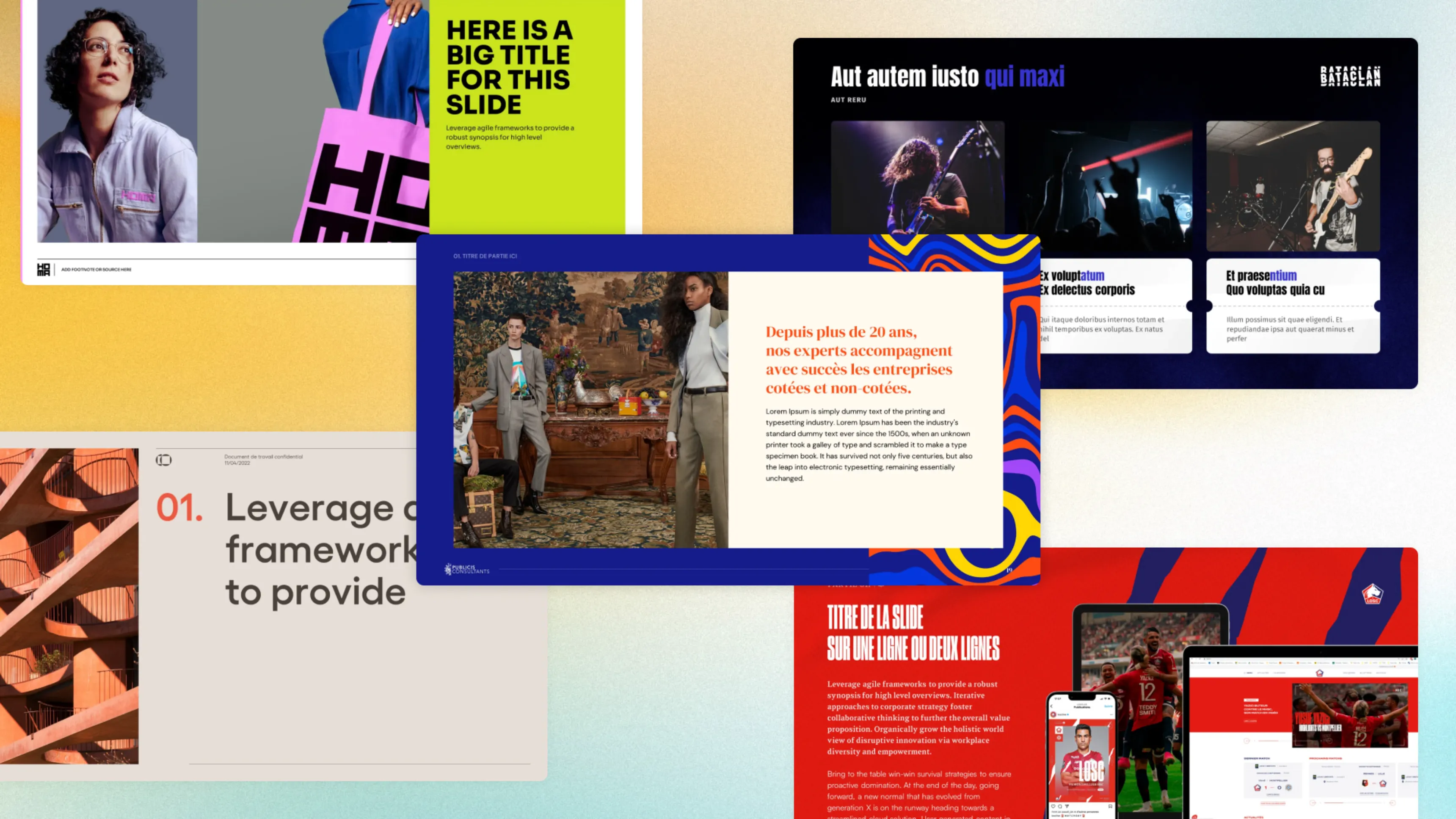.svg)
How to structure a sales presentation
A sales presentation is a sales tool that combines visual content and arguments to persuade a prospect to buy a product or service. It is based on an understanding of the customer's needs, articulates a clear value proposition and demonstrates the concrete benefits of the solution. An effective presentation balances information, persuasion, and engagement, while adapting to the specific context and audience.


Join the thousands of businesses and executives who have trusted Slidor to turn their slides into high-impact presentations.



Definition and Positioning
The sales presentation is strategically positioned after the prospect qualification and before the final negotiation. It marks the transition from an exploratory phase to a concrete proposal.

💡 Key point: A well-positioned sales presentation in the sales cycle can reduce prospect conversion time by 30%.
Difference from other formats
| Type of presentation | Main objective | Average duration | Target audience |
|---|---|---|---|
| Sales presentation | Sell a product/service | 30-45 min | Decision-makers and users |
| Startup pitch | Raise funds | 10-15 min | Investors |
| Corporate presentation | Inform about the company | 20-30 min | Stakeholders |
| Product training | Train on usage | 60-90 min | End users |
⚠️ Warning: Confusing a sales presentation with a pitch can lead to content that is either too superficial or too technical depending on the case.
Structure of a Sales Presentation
An effective sales presentation follows a logical architecture that guides the prospect toward a decision. Devote 20% of your time to restating the context, 40% to the solution, 30% to demonstrating value and 10% to next steps.
Needs analysis and context
Begin by restating the challenges identified during the discovery phase. This approach demonstrates that you listened and validates that you understood the prospect’s real issues.
Elements to include in the context analysis:
- Current situation - Objective and quantified assessment
- Measurable consequences - Impacts on performance or costs
- Target objectives - Results expected by the prospect
- Identified constraints - Technical, budgetary or organizational limitations
📋 Quick summary: Devote 20% of your presentation time to restating context and challenges to create initial alignment.
Solution presentation

Organize this part around the key features that directly address the identified pain points. Use the "Feature - Advantage - Benefit" method to structure your talk.
💡 Key point: Prospects retain information three times better when it is presented with a visual demonstration than with text alone.
Example of Feature-Advantage-Benefit structure
| Feature | Technical advantage | Business benefit |
|---|---|---|
| Automated reporting | Generation in 5 min vs 2 hours manually | Saving of 15h/month per employee |
| Real-time dashboard | Data updated every hour | Decisions based on reliable information |
| Native API integration | Direct connection to existing systems | No double entry, reduced errors |
Value demonstration and ROI
Present a transparent calculation based on data provided by the prospect during discovery. Clearly distinguish tangible gains (cost reduction, revenue increase) from intangible benefits.
Typical ROI calculation presented:
1. Initial investment - License, implementation, training (€)
2. Recurring costs - Annual subscriptions, maintenance (€/year)
3. Annual gains - Savings + additional revenue (€/year)
4. Year 1 ROI - (Gains - Costs) / Investment × 100
5. Payback period - Number of months to reach breakeven
Concrete example:
- Initial investment: €50,000
- Annual costs: €12,000
- Annual gains: €85,000 (time savings + error reduction)
- Year 1 ROI: ((85,000 - 12,000) - 50,000) / 50,000 × 100 = 46%
- Payback period: 8 months
⚠️ Warning: An overly optimistic ROI (>500% in the first year) can harm your credibility. Be conservative and transparent about assumptions.
Essential Content Elements
Unique value proposition
The value proposition states what differentiates your offer from competitors in 2 to 3 major differentiators. Avoid generic claims like "best quality". Favor specific and verifiable elements.
Effective UVP formulation:
- For [specific customer segment]
- Who need [precise problem or need]
- Our solution [product/service category]
- Offers [key differentiating benefit]
- Unlike [main alternative]
- We [proof of unique differentiation]
Example:
- For marketing teams in SMEs
- Who need to create professional presentations quickly without a designer
- Our presentation design agency for creating presentations
- Offers customizable templates in 5 minutes with guaranteed brand compliance
- Unlike standard PowerPoint which requires 2 hours of formatting
- We have a library of 500+ pre-approved sector templates
Client cases and social proof
Select client cases similar to the prospect in sector, size or issue. A good case study presents the initial situation, the solution implemented and the measured results. To visually strengthen these testimonials, learn the 15 illustrated rules to improve the design of your PowerPoint presentations.
| Type of social proof | Impact on trust | Optimal time to use |
|---|---|---|
| Detailed case study | Very high | Formal presentation phase |
| Video testimonial | High | Demonstration of real satisfaction |
| Client logos | Medium | Introduction or credibility slide |
| Usage statistics | Medium to high | Value demonstration and ROI |
💡 Key point: Prospects are 92% more likely to trust a customer recommendation than a direct sales pitch.
Pricing and terms
Place this section after demonstrating value so the price is contextualized by benefits. Present several options (good-better-best) to create a comparison effect.
Pricing presentation structure:
1. Value context - Quick reminder of benefits and ROI
2. Available options - 2 to 3 plans with clear differentiation
3. Details per plan - What is included, any limits
4. Pricing - Price clearly displayed with periodicity
5. Terms - Commitment, payment, guarantees
6. Next steps - What happens after approval
⚠️ Warning: Presenting the price too early in the presentation increases the risk of cost objections by 60% before value is demonstrated.
Persuasion Techniques
Commercial storytelling

Commercial storytelling structures the message around an engaging narrative that activates emotional areas of the brain. Personalize the story by positioning the prospect as the hero.
💡 Key point: Information presented as a story is remembered 22 times better than raw facts according to neuroscience.
Narrative structure for a sales presentation
| Narrative phase | Content to present | Psychological objective |
|---|---|---|
| Initial situation | Prospect's context and challenges | Create identification |
| Triggering event | Event or observation requiring a change | Establish urgency |
| Quest for solution | Research and selection criteria | Show the reasoning |
| Meeting the guide | Discovery of your solution | Position your role |
| Transformation | Implementation and results | Illustrate possible success |
Applied example:
Instead of saying "Our solution improves productivity by 35%", tell: "Marie’s team consistently finished after 7pm to close their monthly reports. After implementing our automation, she now leaves at 4pm on the last day of the month. Her colleagues use the 15 hours saved for strategic analysis rather than manual entry."
Handling objections
Identify the 3 to 5 most frequent objections in your sector. Integrate the answers directly into the presentation rather than waiting for questions.
Common objections and responses:
- "It's too expensive" → Recenter on ROI and the cost of inaction: "With €85,000 in annual savings, the investment is paid back in 8 months. Each month of delay costs you €7,000."
- "We already have a solution" → Compare concrete additional benefits: "Your current solution requires 15h/month of handling. Ours reduces this time to 2h, i.e. 13h saved per month per person."
- "I need to discuss with..." → Offer a dedicated session with decision-makers: "I understand. Can we schedule a 20-minute session with your management next week?"
- "Not the right time" → Quantify the cost of delaying the decision: "Each quarter of delay represents €21,000 of unrealized savings."
- "Need to think about it" → Identify missing information: "Of course. What additional elements would help you in your decision?"
📋 Quick summary: Treat objections as requests for additional information rather than refusals to keep a positive dynamic.
Creating urgency

Quantify daily, weekly or monthly losses linked to maintaining the current situation. The opportunity cost represents what the prospect loses by not choosing your solution now.
| Type of urgency | Example | Effectiveness | Risk |
|---|---|---|---|
| Business | Measured daily loss | Very high | Low |
| Competitive | Competitive advantage to seize | High | Low |
| Seasonal | Upcoming critical period | Medium | Low |
| Promotional | Time-limited offer | Medium | Medium if perceived as artificial |
Example of business urgency:
"Your current process generates 12 errors per month, each requiring 3h to correct. That represents 36h lost monthly, i.e. €9,000 of hidden cost. Each month without our solution therefore costs you this amount."
⚠️ Warning: Artificial or manipulative urgency can generate a short-term sale but destroys the client relationship in the long term.
Design and Visualization
Clarity and professionalism

Each slide must communicate a main idea identifiable within 3 seconds. The 6×6 rule limits cognitive overload: maximum 6 points per slide, 6 words per point.
Visual clarity checklist:
- [ ] One main message per slide clearly identifiable
- [ ] Minimum font size 24pt for text
- [ ] Text/white-space ratio maximum 40/60
- [ ] Maximum 3 levels of visual hierarchy per slide
- [ ] Sufficient contrast between text and background (ratio 4.5:1 minimum)
💡 Key point: Presentations with a clean, professional design increase perceived credibility of the presenting company by 43%.
Impactful visuals

The brain processes images 60,000 times faster than text. Favor authentic photographs over generic stock images.
| Type of visual | Optimal usage | Memory impact | Creation time |
|---|---|---|---|
| Product photograph | Solution demonstration | High | Low |
| Process diagram | Explanation of functioning | Very high | Medium |
| Data chart | Quantified evidence of results | High | Medium |
| Annotated screenshot | Interface demonstration | Very high | Low |
Example of an impactful chart:
Instead of an Excel table with 20 rows of numbers, create a bar chart showing: "Processing time before/after" with two bars: 120 minutes vs 15 minutes, annotated with "-87% time".
Presentation Delivery
Adaptation to the audience
Identify roles, priorities and levels of expertise of each decision-maker present. A CFO will be sensitive to ROI, an operations director to productivity gains. This personalized approach is essential for any successful oral presentation.
💡 Key point: Presentations adapted in real time to the audience generate a conversion rate 2.5 times higher than rigid presentations.
Audience profiles and adjustments:
| Decision-maker profile | Main focus | Level of detail | Optimal duration |
|---|---|---|---|
| Executive management | Strategic vision, overall ROI | Synthetic | 20-30 min |
| Finance department | Cost-benefit analysis, risks | Detailed numbers | 30-40 min |
| Operations management | Implementation, productivity | Concrete processes | 40-60 min |
| Technical management | Architecture, integration | Very technical | 45-60 min |
Interaction and questions

Ask regular validation questions to check understanding and maintain engagement. Simple questions like "Does this match your situation?" create micro-moments of participation.
Effective interaction techniques:
- Open questions - "How do you currently handle this issue?"
- Validation questions - "Does this answer your identified need?"
- Rhetorical questions - "What would happen if you could reduce this delay by 50%?"
- Quick polls - "Who in the room experiences this type of situation?"
⚠️ Warning: Avoid closed questions that only invite "yes" or "no" - they create little engagement and risk blocking the dynamic.
Post-presentation follow-up
Send a summary email within 24 hours maximum including the key points discussed. This message demonstrates professionalism and serves as a structured reminder.
Post-presentation follow-up checklist:
1. Thank-you email - Sent within 24h with a summary of exchanges
2. Shared materials - PDF version of the adapted presentation
3. Additional documentation - Case studies and references requested
4. Answers to questions - Information missing during the session
5. Proposal of next steps - Dates and format for the continuation of the process
📋 Quick summary: A structured follow-up within 24h increases the chances of progressing to the negotiation phase by 67%.
Frequently Asked Questions
What is the ideal duration for a sales presentation?
The optimal duration is between 30 and 45 minutes for a full presentation. Always plan 10 to 15 additional minutes for questions and interactions. Adapt according to context: 20 minutes is enough for a first contact, while a final presentation may last up to 60 minutes with an in-depth demonstration.
How to present the price without creating an immediate objection?
Always position pricing after demonstrating value and ROI. Use the sandwich technique: present the value context, then the price, then the long-term benefits. Break down significant costs into daily or per-user equivalents. Present several pricing options to create a comparison effect rather than a binary buy/not buy choice.
How many slides should a sales presentation contain?
Aim for 1 slide per minute of presentation as a general rule, i.e. 30 to 45 slides for a standard session. Favor quality over quantity: better 20 impactful slides than 50 overloaded slides. Create backup slides for deeper dives depending on questions, without including them systematically in the main flow.
How to manage a sales presentation remotely vs in person?
Remote presentations require specific adaptations. Reduce duration by 20% compared to in-person (maximum 35 minutes of content). Include interactive moments every 7 to 10 minutes via polls, questions or demonstrations. Use screen sharing with live annotations. In-person offers more flexibility but remote allows more effective software demonstrations.

.svg)